How to Create Offcanvas using Bootstrap
Offcanvas is hidden sidebar which can contain navigation links, shopping cart, and more. Offcanvas is a sidebar component that can be toggled via JavaScript to appear from the left, right, or bottom edge of the viewport.
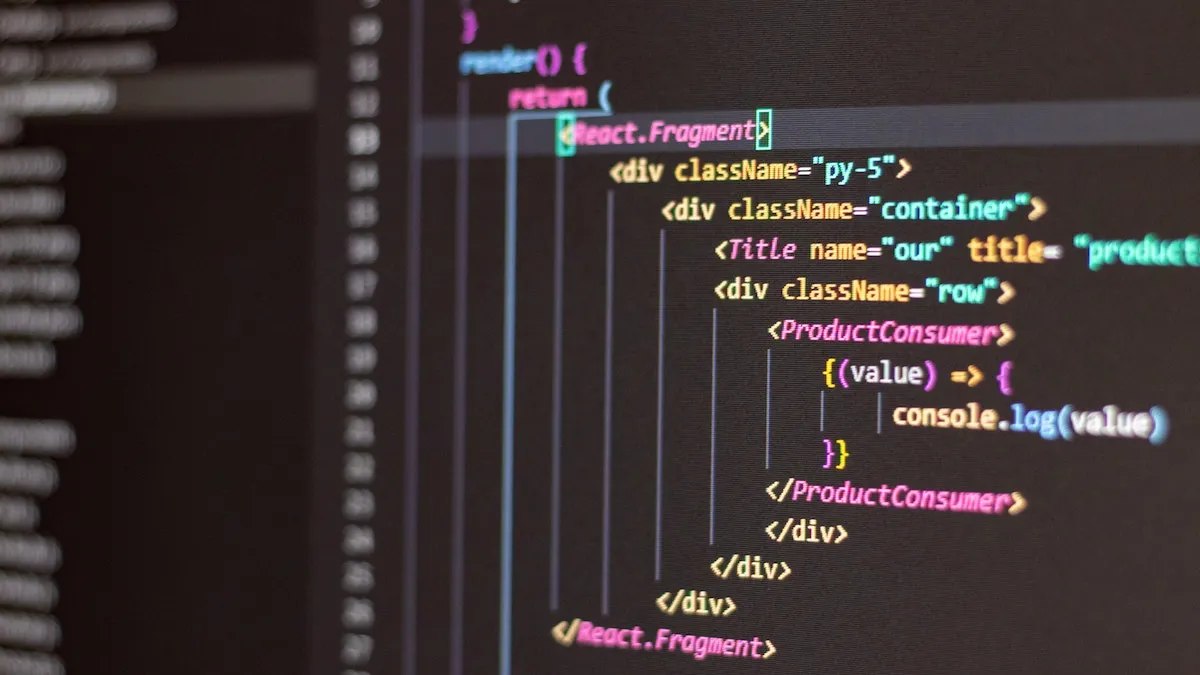
To create a offcanvas, you need two things:
- Button which when clicked opens the sidebar.
- Content of the offcanvas sidebar.
Link or Button
<a class="btn btn-primary" data-bs-toggle="offcanvas" href="#offcanvasExample" role="button" aria-controls="offcanvasExample">Link with href</a>
<button class="btn btn-primary" type="button" data-bs-toggle="offcanvas" data-bs-target="#offcanvasExample" aria-controls="offcanvasExample">Button with data-bs-target</button>Content
The offcanvas content contains two parts: header and body. The header has title and close button.
<div class="offcanvas offcanvas-start" tabindex="-1" id="offcanvasExample" aria-labelledby="offcanvasExampleLabel">
<div class="offcanvas-header">
<h5 class="offcanvas-title" id="offcanvasExampleLabel">Offcanvas</h5>
<button type="button" class="btn-close text-reset" data-bs-dismiss="offcanvas" aria-label="Close"></button>
</div>
<div class="offcanvas-body">
<div>Some text as placeholder. </div>
</div>
</div>Placement
There is no default placement for offcanvas components. So, you have to add one of the modifier classes:
- .offcanvas-start: places offcanvas on the left of the viewport
- .offcanvas-end: places offcanvas on the right of the viewport
- .offcanvas-top: places offcanvas on the top of the viewport
- .offcanvas-bottom: places offcanvas on the bottom of the viewport