Internet Protocol Version 4 (IPv4)
Internet Protocol version 4 (IPv4) is the fourth version in the development of the Internet Protocol (IP) and the first version of the protocol to be widely deployed. IPv4 is described in IETF publication RFC 791 (September 1981), replacing an earlier definition (RFC 760, January 1980).

Network Terminology
A Network is a collection of interconnected hosts, via some shared media which can be wired or wireless. A computer network enables its hosts to share and exchange data and information over the media. Network can be a Local Area Network spanned across an office or Metro Area Network spanned across a city or Wide Area Network which can be spanned across cities and provinces.
A computer network can be as simple as two PCs connected together via a single copper cable or it can be grown up to the complexity where every computer in the world is connected to every other, called the Internet.
Hosts: Hosts are situated at ultimate end of the network, i.e. a host is a source of information and another host will be the destination. Information flows end to end between hosts. A host can be a user’s PC, an internet Server, a database server, etc.
Media: If wired, then it can be copper cable, fiber optic cable, and coaxial cable. If wireless, it can be free-to-air radio frequency or some special wireless band. Wireless frequencies can be used to interconnect remote sites too.
Hub: A hub is a multiport repeater and it is used to connect hosts in a LAN segment. Because of low throughputs hubs are now rarely used. Hub works on Layer-1 (Physical Layer) of OSI Model.
Switch: A Switch is a multiport bridge and is used to connect hosts in a LAN segment. Switches are much faster than Hubs and operate on wire speed. Switch works on Layer-2 (Data Link Layer), but Layer-3 (Network Layer) switches are also available.
Router: A router is Layer-3 (Network Layer) device which makes routing decisions for the data/information sent for some remote destination. Routers make the core of any interconnected network and the Internet.
Gateways: A software or combination of software and hardware put together, works for exchanging data among networks which are using different protocols for sharing data.
Firewall: Software or combination of software and hardware, used to protect users data from unintended recipients on the network/internet.
Host Addressing
Communication between hosts can happen only if they can identify each other on the network. In a single collision domain (where every packet sent on the segment by one host is heard by every other host) hosts can communicate directly via MAC address.
MAC address is a factory coded 48-bits hardware address which can also uniquely identify a host. But if a host wants to communicate with a remote host, i.e. not in the same segment or logically not connected, then some means of addressing is required to identify the remote host uniquely. A logical address is given to all hosts connected to Internet and this logical address is called Internet Protocol Address.
Packet Structure
Internet Protocol being a layer-3 protocol (OSI) takes data Segments from layer-4 (Transport) and divides it into packets. IP packet encapsulates data unit received from above layer and add to its own header information. The encapsulated data is referred to as IP Payload. IP header contains all the necessary information to deliver the packet at the other end.
IPv4 Addressing Mode
IPv4 supports three different types of addressing modes.:
- Unicast Addressing Mode
- Broadcast Addressing Mode
- Multicast Addressing Mode
Unicast Addressing Mode
In this mode, data is sent only (uni) to one destined host. The Destination Address field contains 32 bit IP address of the destination host. Here the client sends data to the targeted server.
Broadcast Addressing Mode
In this mode, the packet is addressed to all the hosts in a network segment. The Destination Address field contains a special broadcast address, i.e. 255.255.255.255. When a host sees this packet on the network, it is bound to process it. Here the client sends a packet, which is entertained by all the servers.
Multicast Addressing Mode
This mode is a mix of the previous two modes, i.e. the packet sent is neither destined to a single host nor all the hosts on the segment. In this packet, the Destination Address contains a special address which starts with 224.x.x.x and can be entertained by more than one host.
Hierarchical Addressing Scheme
IPv4 uses hierarchical addressing scheme. An IP address, which is 32-bits in length, is divided into two or three parts. A single IP address can contain information about the network and its sub-network and ultimately the host. This scheme enables the IP Address to be hierarchical where a network can have many sub-networks which in turn can have many hosts.
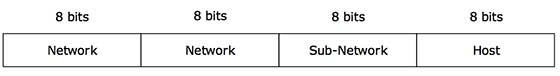
IPv4 Address Classes
Internet Protocol hierarchy contains several classes of IP Addresses to be used efficiently in various situations as per the requirement of hosts per network. Broadly, the IPv4 Addressing system is divided into five classes of IP Addresses. All the five classes are identified by the first octet (8 bits) of IP Address. The first octet is the left most of all.
Class A Address
The first bit of the first octet is always set to 0 (zero). Thus, the first octet ranges from 1-127.
- 1: 00000001
- 127: 01111111
Class A addresses only include IP starting from 1.x.x.x to 126.x.x.x only. The IP range 127.x.x.x is reserved for loopback IP addresses. The default subnet mask for Class A IP address is 255.0.0.0.
Class B Address
An IP address which belongs to class B has the first two bits in the first octet set to 10.
- 128: 10000000
- 191: 10111111
Class B IP Addresses range from 128.0.x.x to 191.255.x.x. The default subnet mask for Class B is 255.255.x.x.
Class C Address
The first octet of Class C IP address has its first 3 bits set to 110.
- 192: 11000000
- 223: 11011111
Class C IP addresses range from 192.0.0.x to 223.255.255.x. The default subnet mask for Class C is 255.255.255.x.
Class D Address
Very first four bits of the first octet in Class D IP addresses are set to 1110.
- 224: 11100000
- 239: 11101111
Class D has IP address rage from 224.0.0.0 to 239.255.255.255. Class D is reserved for Multicasting. In multicasting data is not destined for a particular host, that is why there is no need to extract host address from the IP address, and Class D does not have any subnet mask.
Class E Address
This IP Class is reserved for experimental purposes only. IP addresses in this class ranges from 240.0.0.0 to 255.255.255.254. Like Class D, this class too is not equipped with any subnet mask.
Reserved IP Addresses
There are a few reserved IPv4 address spaces which cannot be used on the internet. These addresses serve special purpose and cannot be routed outside the Local Area Network. Every class of IP, (A, B & C) has some addresses reserved as Private IP addresses. These IPs can be used within a network, campus, company and are private to it. These addresses cannot be routed on the Internet, so packets containing these private addresses are dropped by the Routers.
Classless Inter-Domain Routing (CIDR)
A system called Classless Inter-Domain Routing, or CIDR, was developed as an alternative to traditional subnetting. You can add a specification in the IP address itself as to the number of significant bits that make up the routing or networking portion. For example, we could express the idea that the IP address 192.168.0.15 is associated with the netmask 255.255.255.0 by using the CIDR notation of 192.168.0.15/24. This means that the first 24 bits of the IP address given are considered significant for the network routing.