Linux Operating System
An operating system is the low-level software that schedules tasks, allocates storage, and handles the interfaces to peripheral hardware, such as printers, disk drives, screen, keyboard, and mouse. An operating system has two main parts: the kernel and the system programs.
The kernel allocates machine resources - including memory, disk space, and CPU cycles - to all other programs that run on the computer. The system programs include device drivers, libraries, utility programs, shells (command interpreters), configuration scripts and files, application programs, servers, and documentation. They perform higher-level housekeeping tasks, often acting as servers in a client/server relationship.
Linux kernel
The Linux kernel was developed by Finnish undergraduate student Linus Torvalds, who used the internet to make the source code immediately available to others for free. Torvalds released Linux version 0.01 in September 1991.
The new operating system came together through a lot of hard work. Programmers around the world were quick to extend the kernel and develop other tools, adding functionality to match that already found in both BSD UNIX and System V UNIX (SVR4) as well as new functionality. The name Linux is a combination of Linus and UNIX.
The Linux operating system, which was developed through the cooperation of numerous people around the world, is a product of the internet and is a free (open source) operating system. In other words, all the source code is free. You are free to study it, redistribute it, and modify it. As a result, the code is available free of cost - no charge for the software, source, documentation, or support.
Overview of Linux
The Linux operating system has many unique and powerful features. Like other operating systems, it is a control program for computers. But like UNIX, it is also a well-thought-out family of utility programs and a set of tools that allow users to connect and use these utilities to build systems and applications.
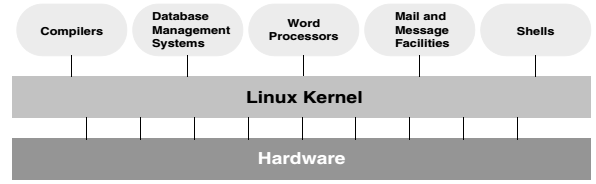
The Linux kernel - the heart of the Linux operating system - is responsible for allocating the computer’s resources and scheduling user jobs so each one gets its fair share of system resources, including access to the CPU; peripheral devices, such as hard disk, DVD, and tape storage; and printers.
Programs interact with the kernel through system calls, special functions with well-known names. A programmer can use a single system call to interact with many kinds of devices. For example, there is one write() system call, rather than many device-specific ones. When a program issues a write() request, the kernel interprets the context and passes the request to the appropriate device. This flexibility allows old utilities to work with devices that did not exist when the utilities were written. It also makes it possible to move programs to new versions of the operating system without rewriting them.
Multiple Users
Depending on the hardware and the types of tasks the computer performs, a Linux system can support from 1 to more than 1,000 users, each concurrently running a different set of programs. The per-user cost of a computer that can be used by many people at the same time is less than that of a computer that can be used by only a single person at a time.
It is less because one person cannot generally take advantage of all the resources a computer has to offer. That is, no one can keep all the printers going constantly, keep all the system memory in use, keep all the disks busy reading and writing, keep the internet connection in use, and keep all the terminals busy at the same time. By contrast, a multi-user operating system allows many people to use all of the system resources almost simultaneously. The use of costly resources can be maximized, and the cost per user can be minimized - the primary objectives of a multi-user operating system.
Multiple Tasks
Linux is a fully protected multitasking operating system, allowing each user to run more than one job at a time. Processes can communicate with one another but remain fully protected from one another, just as the kernel remains protected from all processes. You can run several jobs in the background while giving all your attention to the job being displayed on the screen, and you can switch back and forth between jobs. This capability helps users be more productive.
Secure Hierarchical File System
A file is a collection of information, such as text for a memo or report, an accumulation of sales figures, an image, a song, or an executable program. Each file is stored under a unique identifier on a storage device, such as a hard disk. The Linux filesystem provides a structure whereby files are arranged under directories, which are like folders or boxes.
Each directory has a name and can hold other files and directories. Directories, in turn, are arranged under other directories and so forth in a treelike organization. This structure helps users keep track of large numbers of files by grouping related files in directories. Each user has one primary directory and as many sub-directories as required.