HTML Markup Validation
When you create a web page with HTML, there are certain rules to follow in order to make sure that web browsers can read and display the page correctly. The current version of the HTML specification is HTML version 5, known simply as HTML5.
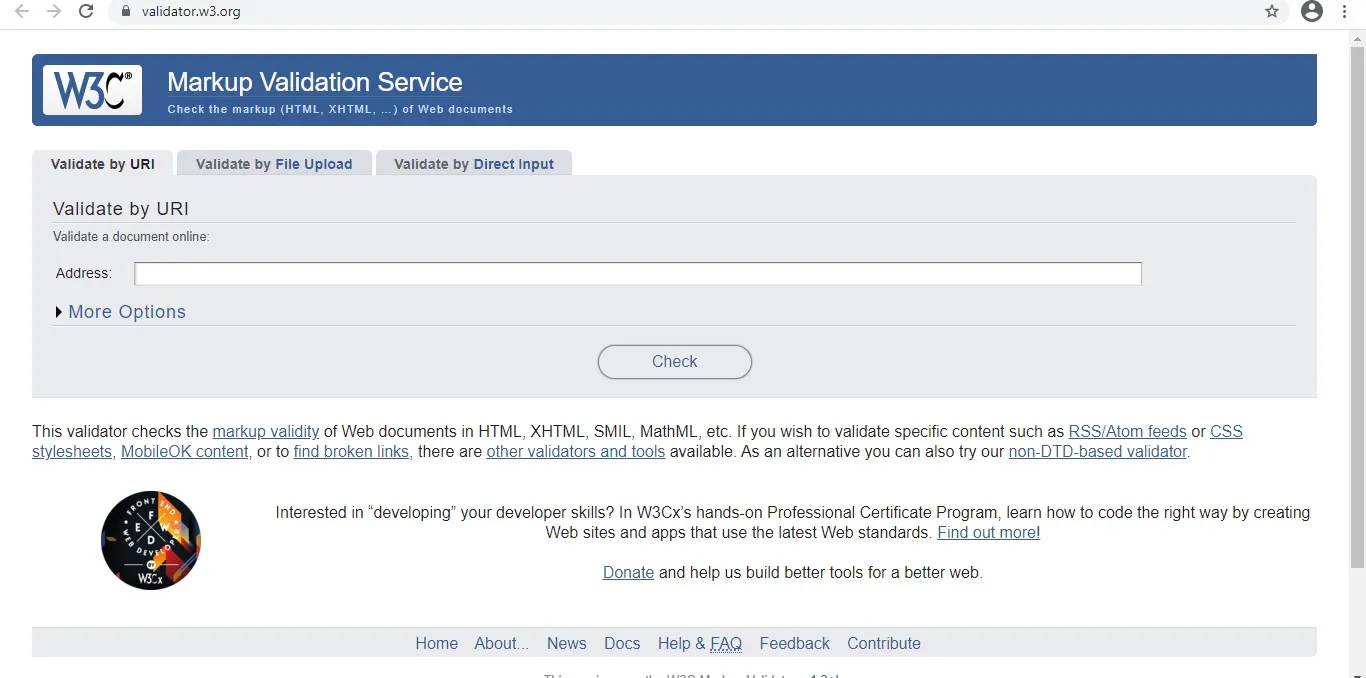
The process of validating a page means that a specialized website examines the HTML code that you write and compares it to the specification for that version of HTML.
The website used to validate HTML is called the W3C Markup Validation Service (also called the W3C Validator) and is operated by the World Wide Web Consortium (W3C). The W3C Validator is found at https://validator.w3.org/ and is free to use.
You can validate your HTML in one of the three ways:
1. Providing a URL
You can enter a URL into the Validator and it will automatically retrieve the HTML at that URL and attempt to validate it. In order for the Validator to retrieve your HTML using this method, the page needs to be available to the public.
2. Uploading a file
You can upload a file using the "Validate by File Upload" option. Using this method, you choose a file on your computer. That file is then uploaded to the Validator.
3. Pasting HTML into Validator
This means copying the HTML from your text editor and pasting it into the "Validate by Direct Input" tab in the Validator. This option is typically the fastest and easiest method.